Adding a UI path asset using postman
Assumptions
This blog assumes familiarity with UI path and what assets are used for
Software
UI path community Addition
Step 1 - Add an external application
The path to it is UIPath -> Admins -> External Applications -> Add application
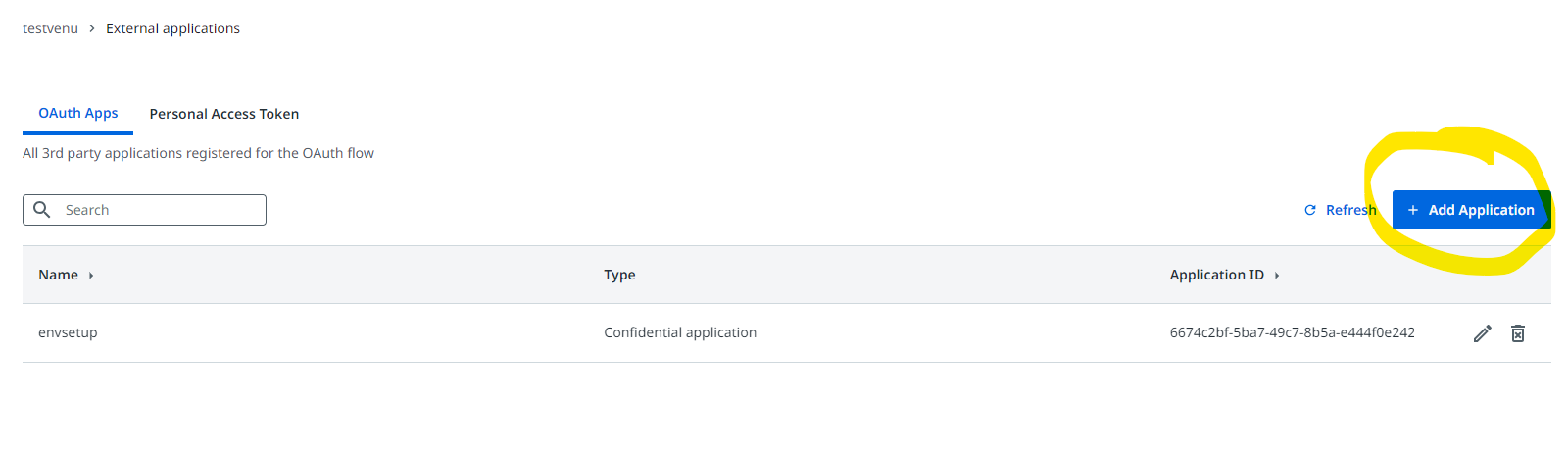
Make your selections
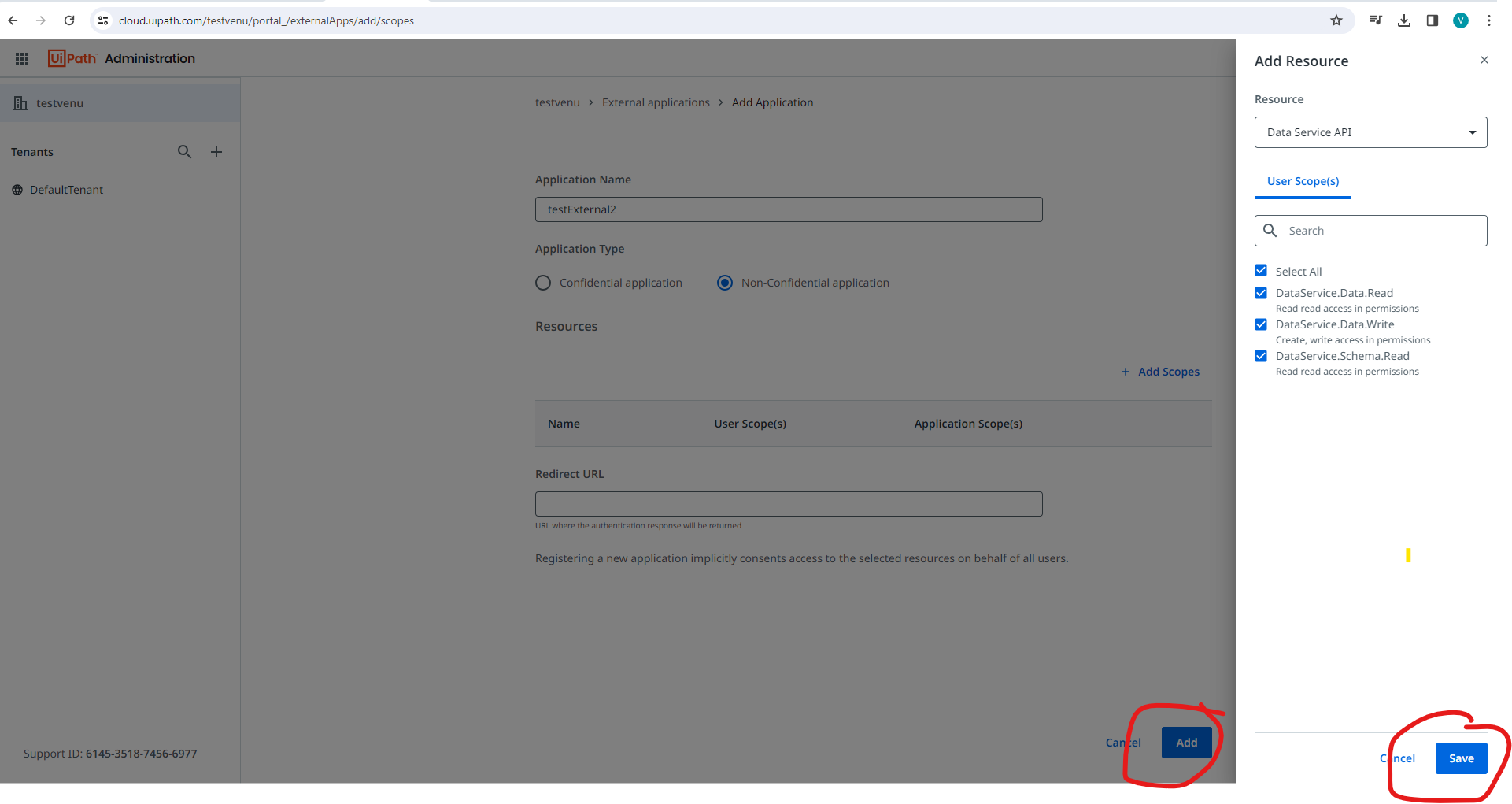
Application type : Non Confidential Scope : The type of rest call this applicaton is allowed to make
You can programmatically create brokers like below. I have chosen to have 3 brokers amq1, amq2, amq3
BrokerService broker = new BrokerService();
broker.setBrokerName(brokerName);
Adding connectors
Network ports can (should in most cases ) can be opened on each of these brokers. This can be done as follows. We will open up 2 ports
broker.addConnector("tcp://localhost:" + jmsPortNum);
broker.addConnector("tcp://localhost:" + networkPortNum);Adding network connectors
Network connectors are used internally by the network of brokers to forward messages for load balancing. They are configured on the ports that we opened on the broker. The brokers are connected in such a way that the network connector on broker1 is set to connect to broker2 establishing a one-way communication from broker1 to broker2. The same is done from broker2 to broker3.
broker.addConnector("tcp://localhost:" + jmsPortNum);
broker.addConnector("tcp://localhost:" + networkPortNum);Producers and consumers
With the setup of the three brokers as above, we will now connect a producer to the queue on broker1 and a consumer on broker3. The producer will send a message to queue called ‘TEST’ on broker1 and the consumer is looking for messages on a queue called ‘TEST’ on broker3. The message that was sent to broker1 will go to broker2 and on to broker3 making 2 hops to reach the consumer on 3.
